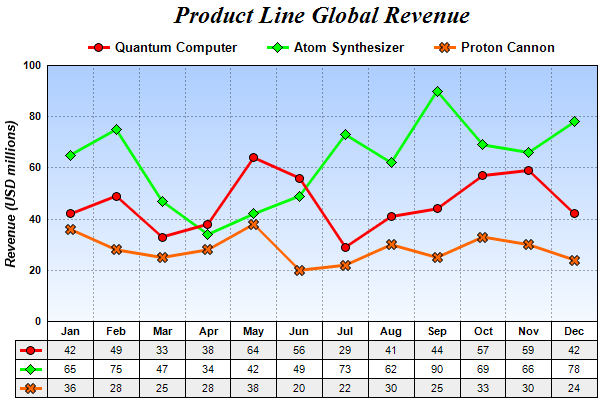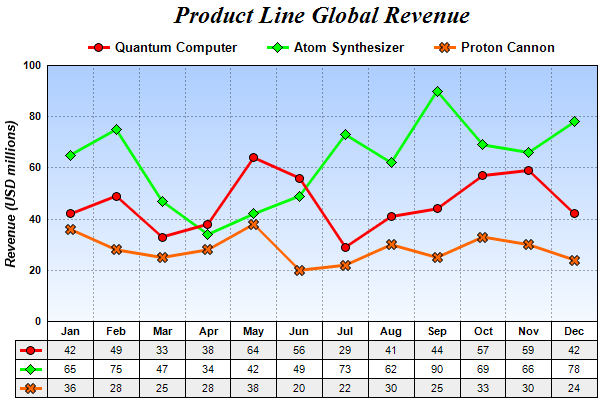
This example demonstrates putting a data table under the x-axis.
In ChartDirector, the labels in a label based x-axis (that is, axis configured with
Axis.setLabels or
Axis.setLabels2) can be converted to a table using
Axis.makeLabelTable.
Note: Axis.makeLabelTable is only supported on a label based axis with no label stepping. You should not use this method with other axis configuration.
The
Axis.makeLabelTable returns a
CDMLTable object representing the table. It can be used to add more content to the table and to configure the appearance of the table.
In this example, 3 rows with alternating background colors are added to the table using
CDMLTable.appendRow. The cells in the rows are filled with data values using
CDMLTable.setText. A column is added to the left of the table using
CDMLTable.insertCol, and filled with the legend icons obtained using
Layer.getLegendIcon.
[File: phpdemo/datatable.php]
<?php
require_once("../lib/phpchartdir.php");
# The data for the line chart
$data0 = array(42, 49, 33, 38, 64, 56, 29, 41, 44, 57, 59, 42);
$data1 = array(65, 75, 47, 34, 42, 49, 73, 62, 90, 69, 66, 78);
$data2 = array(36, 28, 25, 28, 38, 20, 22, 30, 25, 33, 30, 24);
$labels = array("Jan", "Feb", "Mar", "Apr", "May", "Jun", "Jul", "Aug", "Sep", "Oct", "Nov", "Dec");
# Create a XYChart object of size 600 x 400 pixels
$c = new XYChart(600, 400);
# Add a title to the chart using 18pt Times Bold Italic font
$title = $c->addTitle("Product Line Global Revenue", "Times New Roman Bold Italic", 18);
# Tentatively set the plotarea at (50, 55) and of (chart_width - 100) x (chart_height - 120) pixels
# in size. Use a vertical gradient color from sky blue (aaccff) t0 light blue (f9f9ff) as
# background. Set both horizontal and vertical grid lines to dotted semi-transprent black
# (aa000000).
$plotArea = $c->setPlotArea(50, 55, $c->getWidth() - 100, $c->getHeight() - 120,
$c->linearGradientColor(0, 55, 0, 55 + $c->getHeight() - 120, 0xaaccff, 0xf9fcff), -1, -1,
$c->dashLineColor(0xaa000000, DotLine), -1);
# Add a legend box and anchored the top center at the horizontal center of the chart, just under the
# title. Use 10pt Arial Bold as font, with transparent background and border.
$legendBox = $c->addLegend($c->getWidth() / 2, $title->getHeight(), false, "Arial Bold", 10);
$legendBox->setAlignment(TopCenter);
$legendBox->setBackground(Transparent, Transparent);
# Set y-axis title using 10 points Arial Bold Italic font, label style to 8 points Arial Bold, and
# axis color to transparent
$c->yAxis->setTitle("Revenue (USD millions)", "Arial Bold Italic", 10);
$c->yAxis->setLabelStyle("Arial Bold", 8);
$c->yAxis->setColors(Transparent);
# Set y-axis tick density to 30 pixels. ChartDirector auto-scaling will use this as the guideline
# when putting ticks on the y-axis.
$c->yAxis->setTickDensity(30);
# Add a line layer to the chart
$layer = $c->addLineLayer2();
# Set the line width to 3 pixels
$layer->setLineWidth(3);
# Add the three data sets to the line layer, using circles, diamands and X shapes as symbols
$layer->addDataSet($data0, 0xff0000, "Quantum Computer")->setDataSymbol(CircleSymbol, 9);
$layer->addDataSet($data1, 0x00ff00, "Atom Synthesizer")->setDataSymbol(DiamondSymbol, 11);
$layer->addDataSet($data2, 0xff6600, "Proton Cannon")->setDataSymbol(Cross2Shape(), 11);
# Set the x axis labels
$c->xAxis->setLabels($labels);
# Convert the labels on the x-axis to a CDMLTable
$table = $c->xAxis->makeLabelTable();
# Set the default top/bottom margins of the cells to 3 pixels
$table->getStyle()->setMargin2(0, 0, 3, 3);
# Use Arial Bold as the font for the first row
$table->getRowStyle(0)->setFontStyle("Arial Bold");
#
# We can add more information to the table. In this sample code, we add the data series and the
# legend icons to the table.
#
# Add 3 more rows to the table. Set the background of the 1st and 3rd rows to light grey (eeeeee).
$table->appendRow()->setBackground(0xeeeeee, LineColor);
$table->appendRow();
$table->appendRow()->setBackground(0xeeeeee, LineColor);
# Put the values of the 3 data series to the cells in the 3 rows
for($i = 0; $i < count($data0); ++$i) {
$table->setText($i, 1, $data0[$i]);
$table->setText($i, 2, $data1[$i]);
$table->setText($i, 3, $data2[$i]);
}
# Insert a column on the left for the legend icons. Use 5 pixels left/right margins and 3 pixels
# top/bottom margins for the cells in this column.
$table->insertCol(0)->setMargin2(5, 5, 3, 3);
# The top cell is set to transparent, so it is invisible
$table->getCell(0, 0)->setBackground(Transparent, Transparent);
# The other 3 cells are set to the legend icons of the 3 data series
$table->setText(0, 1, $layer->getLegendIcon(0));
$table->setText(0, 2, $layer->getLegendIcon(1));
$table->setText(0, 3, $layer->getLegendIcon(2));
# Layout legend box first, so we can get its size
$c->layoutLegend();
# Adjust the plot area size, such that the bounding box (inclusive of axes) is 2 pixels from the
# left, right and bottom edge, and is just under the legend box.
$c->packPlotArea(2, $legendBox->getTopY() + $legendBox->getHeight(), $c->getWidth() - 3,
$c->getHeight() - 3);
# After determining the exact plot area position, we may adjust the legend box and the title
# positions so that they are centered relative to the plot area (instead of the chart)
$legendBox->setPos($plotArea->getLeftX() + ($plotArea->getWidth() - $legendBox->getWidth()) / 2,
$legendBox->getTopY());
$title->setPos($plotArea->getLeftX() + ($plotArea->getWidth() - $title->getWidth()) / 2,
$title->getTopY());
# Output the chart
$viewer = new WebChartViewer("chart1");
$viewer->setChart($c, SVG);
# Include tool tip for the chart
$viewer->setImageMap($c->getHTMLImageMap("", "",
"title='Revenue of {dataSetName} in {xLabel}: US\$ {value}M'"));
?>
<!DOCTYPE html>
<html>
<head>
<title>Data Table (1)</title>
<!-- Include ChartDirector Javascript Library to support chart interactions -->
<script type="text/javascript" src="cdjcv.js"></script>
</head>
<body style="margin:5px 0px 0px 5px">
<div style="font:bold 18pt verdana;">
Data Table (1)
</div>
<hr style="border:solid 1px #000080; background:#000080" />
<div style="font:10pt verdana; margin-bottom:1.5em">
<a href="viewsource.php?file=<?=basename(__FILE__)?>">View Chart Source Code</a>
</div>
<!-- ****** Here is the chart image ****** -->
<?php echo $viewer->renderHTML(); ?>
</body>
</html>
© 2022 Advanced Software Engineering Limited. All rights reserved.