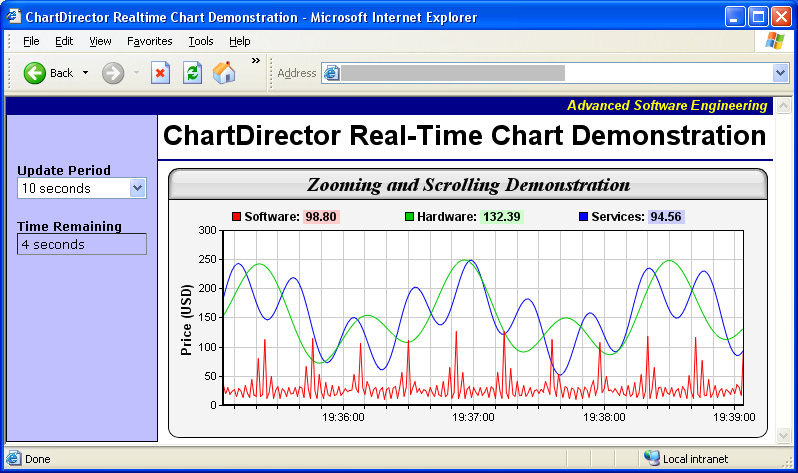<?php
require_once("../lib/phpchartdir.php");
#
# Data to draw the chart. In this demo, the data buffer will be filled by a random
# data generator. In real life, the data is probably stored in a buffer (eg. a
# database table, a text file, or some global memory) and updated by other means.
#
# We use a data buffer to emulate the last 240 samples.
$sampleSize = 240;
$dataSeries1 = array_pad(array(), $sampleSize, 0);
$dataSeries2 = array_pad(array(), $sampleSize, 0);
$dataSeries3 = array_pad(array(), $sampleSize, 0);
$timeStamps = array_pad(array(), $sampleSize, 0);
# Our pseudo random number generator
$firstDate = chartTime2(time()) - count($timeStamps);
for($i = 0; $i < count($timeStamps); ++$i) {
$p = $firstDate + $i;
$timeStamps[$i] = $p;
$dataSeries1[$i] = cos($p * 7 * 18463) * 10 + 1 / (cos($p) * cos($p) + 0.01) + 20
;
$dataSeries2[$i] = 100 * sin($p / 27.7) * sin($p / 10.1) + 150;
$dataSeries3[$i] = 100 * cos($p / 6.7) * cos($p / 11.9) + 150;
}
# Create an XYChart object 600 x 270 pixels in size, with light grey (f4f4f4)
# background, black (000000) border, 1 pixel raised effect, and with a rounded frame.
$c = new XYChart(600, 270, 0xf4f4f4, 0x000000, 0);
$c->setRoundedFrame();
# Set the plotarea at (55, 62) and of size 520 x 175 pixels. Use white (ffffff)
# background. Enable both horizontal and vertical grids by setting their colors to
# grey (cccccc). Set clipping mode to clip the data lines to the plot area.
$c->setPlotArea(55, 62, 520, 175, 0xffffff, -1, -1, 0xcccccc, 0xcccccc);
$c->setClipping();
# Add a title to the chart using 15 pts Times New Roman Bold Italic font, with a
# light grey (dddddd) background, black (000000) border, and a glass like raised
# effect.
$textBoxObj = $c->addTitle("Zooming and Scrolling Demonstration", "timesbi.ttf", 15);
$textBoxObj->setBackground(0xdddddd, 0x000000, glassEffect());
# Add a legend box at the top of the plot area with 9pts Arial Bold font. We set the
# legend box to the same width as the plot area and use grid layout (as opposed to
# flow or top/down layout). This distributes the 3 legend icons evenly on top of the
# plot area.
$b = $c->addLegend2(55, 33, 3, "arialbd.ttf", 9);
$b->setBackground(Transparent, Transparent);
$b->setWidth(520);
# Configure the y-axis with a 10pts Arial Bold axis title
$c->yAxis->setTitle("Price (USD)", "arialbd.ttf", 10);
# Configure the x-axis to auto-scale with at least 75 pixels between major tick and
# 15 pixels between minor ticks. This shows more minor grid lines on the chart.
$c->xAxis->setTickDensity(75, 15);
# Set the axes width to 2 pixels
$c->xAxis->setWidth(2);
$c->yAxis->setWidth(2);
# Set the x-axis label format
$c->xAxis->setLabelFormat("{value|hh:nn:ss}");
# Create a line layer to plot the lines
$layer = $c->addLineLayer2();
# The x-coordinates are the timeStamps.
$layer->setXData($timeStamps);
# The 3 data series are used to draw 3 lines. Here we put the latest data values as
# part of the data set name, so you can see them updated in the legend box.
$layer->addDataSet($dataSeries1, 0xff0000, $c->formatValue($dataSeries1[count(
$dataSeries1) - 1], "Software: <*bgColor=FFCCCC*> {value|2} "));
$layer->addDataSet($dataSeries2, 0x00cc00, $c->formatValue($dataSeries2[count(
$dataSeries2) - 1], "Hardware: <*bgColor=CCFFCC*> {value|2} "));
$layer->addDataSet($dataSeries3, 0x0000ff, $c->formatValue($dataSeries3[count(
$dataSeries3) - 1], "Services: <*bgColor=CCCCFF*> {value|2} "));
# Output the chart
header("Content-type: image/png");
print($c->makeChart2(PNG));
?> |