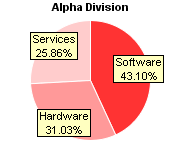

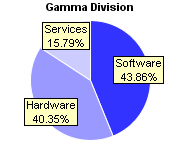
This example demonstrates drawing multiple pies with different data and colors. It also demonstrates putting labels on the sectors and using sector borders.
- The sectors colors are specified using BaseChart.setColors2.
- The sectors all have white borders set using PieChart.setLineColor. The borders around the perimeters are invisible as they are the same color as the background. The sector borders internal to the pies become the separating lines among sectors.
- The sector labels are configured with a pale yellow background and black border. This is by getting the TextBox object representing the sector label prototype using PieChart.setLabelStyle, and then call its Box.setBackground method.
- The sector labels are moved inside the pie by using PieChart.setLabelLayout with a negative label position.