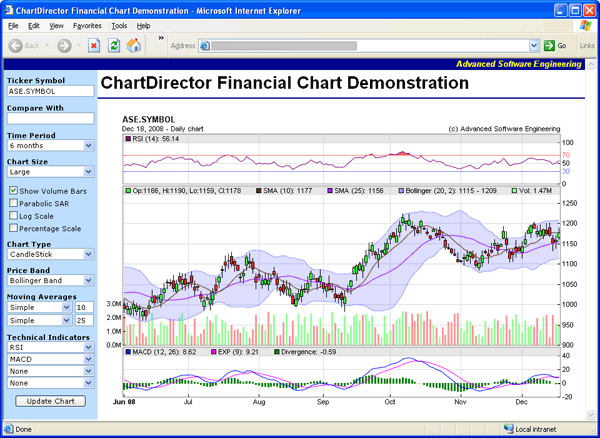<?php
require_once("../lib/FinanceChart.php");
# Utility to compute modulus for large positive numbers. Although PHP has a built-in fmod
# function, it is only for PHP >= 4.2.0. So we need to define our own fmod function.
function fmod2($a, $b) { return $a - floor($a / $b) * $b; }
#
# Create a finance chart based on user selections, which are encoded as query
# parameters. This code is designed to work with the financedemo HTML form.
#
# The timeStamps, volume, high, low, open and close data
#
# ** NOTE ** : This sample code is written assuming the time stamps are in
# ChartDirector chartTime format. It is because this format supports dates before
# 1970 (which may be needed in some long term charts). See the ChartDirector
# documentation on chartTime for details. When you retrieve the time stamps from your
# database, please remember to convert them to chartTime.
$timeStamps = null;
$volData = null;
$highData = null;
$lowData = null;
$openData = null;
$closeData = null;
# An extra data series to compare with the close data
$compareData = null;
# The resolution of the data in seconds. 1 day = 86400 seconds.
$resolution = 86400;
#/ <summary>
#/ Get the timeStamps, highData, lowData, openData, closeData and volData.
#/ </summary>
#/ <param name="ticker">The ticker symbol for the data series.</param>
#/ <param name="startDate">The starting date/time for the data series.</param>
#/ <param name="endDate">The ending date/time for the data series.</param>
#/ <param name="durationInDays">The number of trading days to get.</param>
#/ <param name="extraPoints">The extra leading data points needed in order to
#/ compute moving averages.</param>
#/ <returns>True if successfully obtain the data, otherwise false.</returns>
function getData($ticker, $startDate, $endDate, $durationInDays, $extraPoints) {
global $resolution;
# This method should return false if the ticker symbol is invalid. In this sample
# code, as we are using a random number generator for the data, all ticker symbol
# is allowed, but we still assumed an empty symbol is invalid.
if ($ticker == "") {
return false;
}
# In this demo, we can get 15 min, daily, weekly or monthly data depending on the
# time range.
$resolution = 86400;
if ($durationInDays <= 10) {
# 10 days or less, we assume 15 minute data points are available
$resolution = 900;
# We need to adjust the startDate backwards for the extraPoints. We assume
# 6.5 hours trading time per day, and 5 trading days per week.
$dataPointsPerDay = 6.5 * 3600 / $resolution;
$adjustedStartDate = $startDate - fmod2($startDate, 86400) - (int)(
$extraPoints / $dataPointsPerDay * 7 / 5 + 0.9999999) * 86400 - 2 * 86400
;
# Get the required 15 min data
get15MinData($ticker, $adjustedStartDate, $endDate);
} else if ($durationInDays >= 4.5 * 360) {
# 4 years or more - use monthly data points.
$resolution = 30 * 86400;
# Adjust startDate backwards to cater for extraPoints
$YMD = getChartYMD($startDate);
$currentMonth = (int)($YMD / 100) % 100 - $extraPoints;
$currentYear = (int)($YMD / 10000);
while ($currentMonth < 1) {
$currentYear = $currentYear - 1;
$currentMonth = $currentMonth + 12;
}
$adjustedStartDate = chartTime($currentYear, $currentMonth, 1);
# Get the required monthly data
getMonthlyData($ticker, $adjustedStartDate, $endDate);
} else if ($durationInDays >= 1.5 * 360) {
# 1 year or more - use weekly points.
$resolution = 7 * 86400;
# Adjust startDate backwards to cater for extraPoints
$adjustedStartDate = $startDate - $extraPoints * 7 * 86400 - 6 * 86400;
# Get the required weekly data
getWeeklyData($ticker, $adjustedStartDate, $endDate);
} else {
# Default - use daily points
$resolution = 86400;
# Adjust startDate backwards to cater for extraPoints. We multiply the days
# by 7/5 as we assume 1 week has 5 trading days.
$adjustedStartDate = $startDate - fmod2($startDate, 86400) - (int)((
$extraPoints * 7 + 4) / 5) * 86400 - 2 * 86400;
# Get the required daily data
getDailyData($ticker, $adjustedStartDate, $endDate);
}
return true;
}
#/ <summary>
#/ Get 15 minutes data series for timeStamps, highData, lowData, openData, closeData
#/ and volData.
#/ </summary>
#/ <param name="ticker">The ticker symbol for the data series.</param>
#/ <param name="startDate">The starting date/time for the data series.</param>
#/ <param name="endDate">The ending date/time for the data series.</param>
function get15MinData($ticker, $startDate, $endDate) {
#
# In this demo, we use a random number generator to generate the data. In
# practice, you may get the data from a database or by other means. If you do not
# have 15 minute data, you may modify the "drawChart" method below to not using
# 15 minute data.
#
generateRandomData($ticker, $startDate, $endDate, 900);
}
#/ <summary>
#/ Get daily data series for timeStamps, highData, lowData, openData, closeData
#/ and volData.
#/ </summary>
#/ <param name="ticker">The ticker symbol for the data series.</param>
#/ <param name="startDate">The starting date/time for the data series.</param>
#/ <param name="endDate">The ending date/time for the data series.</param>
function getDailyData($ticker, $startDate, $endDate) {
#
# In this demo, we use a random number generator to generate the data. In
# practice, you may get the data from a database or by other means.
#
generateRandomData($ticker, $startDate, $endDate, 86400);
}
#/ <summary>
#/ Get weekly data series for timeStamps, highData, lowData, openData, closeData
#/ and volData.
#/ </summary>
#/ <param name="ticker">The ticker symbol for the data series.</param>
#/ <param name="startDate">The starting date/time for the data series.</param>
#/ <param name="endDate">The ending date/time for the data series.</param>
function getWeeklyData($ticker, $startDate, $endDate) {
#
# If you do not have weekly data, you may call "getDailyData(startDate, endDate)"
# to get daily data, then call "convertDailyToWeeklyData()" to convert to weekly
# data.
#
generateRandomData($ticker, $startDate, $endDate, 86400 * 7);
}
#/ <summary>
#/ Get monthly data series for timeStamps, highData, lowData, openData, closeData
#/ and volData.
#/ </summary>
#/ <param name="ticker">The ticker symbol for the data series.</param>
#/ <param name="startDate">The starting date/time for the data series.</param>
#/ <param name="endDate">The ending date/time for the data series.</param>
function getMonthlyData($ticker, $startDate, $endDate) {
#
# If you do not have weekly data, you may call "getDailyData(startDate, endDate)"
# to get daily data, then call "convertDailyToMonthlyData()" to convert to
# monthly data.
#
generateRandomData($ticker, $startDate, $endDate, 86400 * 30);
}
#/ <summary>
#/ A random number generator designed to generate realistic financial data.
#/ </summary>
#/ <param name="ticker">The ticker symbol for the data series.</param>
#/ <param name="startDate">The starting date/time for the data series.</param>
#/ <param name="endDate">The ending date/time for the data series.</param>
#/ <param name="resolution">The period of the data series.</param>
function generateRandomData($ticker, $startDate, $endDate, $resolution) {
global $timeStamps, $volData, $highData, $lowData, $openData, $closeData;
$db = new FinanceSimulator($ticker, $startDate, $endDate, $resolution);
$timeStamps = $db->getTimeStamps();
$highData = $db->getHighData();
$lowData = $db->getLowData();
$openData = $db->getOpenData();
$closeData = $db->getCloseData();
$volData = $db->getVolData();
}
#/ <summary>
#/ A utility to convert daily to weekly data.
#/ </summary>
function convertDailyToWeeklyData() {
global $timeStamps;
$tmpArrayMath1 = new ArrayMath($timeStamps);
aggregateData($tmpArrayMath1->selectStartOfWeek());
}
#/ <summary>
#/ A utility to convert daily to monthly data.
#/ </summary>
function convertDailyToMonthlyData() {
global $timeStamps;
$tmpArrayMath1 = new ArrayMath($timeStamps);
aggregateData($tmpArrayMath1->selectStartOfMonth());
}
#/ <summary>
#/ An internal method used to aggregate daily data.
#/ </summary>
function aggregateData(&$aggregator) {
global $timeStamps, $volData, $highData, $lowData, $openData, $closeData;
$timeStamps = $aggregator->aggregate($timeStamps, AggregateFirst);
$highData = $aggregator->aggregate($highData, AggregateMax);
$lowData = $aggregator->aggregate($lowData, AggregateMin);
$openData = $aggregator->aggregate($openData, AggregateFirst);
$closeData = $aggregator->aggregate($closeData, AggregateLast);
$volData = $aggregator->aggregate($volData, AggregateSum);
}
#/ <summary>
#/ Create a financial chart according to user selections. The user selections are
#/ encoded in the query parameters.
#/ </summary>
function drawChart() {
global $timeStamps, $volData, $highData, $lowData, $openData, $closeData,
$compareData, $resolution;
# In this demo, we just assume we plot up to the latest time. So end date is now.
$endDate = chartTime2(time());
# If the trading day has not yet started (before 9:30am), or if the end date is
# on on Sat or Sun, we set the end date to 4:00pm of the last trading day
while ((fmod2($endDate, 86400) < 9 * 3600 + 30 * 60) || (getChartWeekDay($endDate
) == 0) || (getChartWeekDay($endDate) == 6)) {
$endDate = $endDate - fmod2($endDate, 86400) - 86400 + 16 * 3600;
}
# The duration selected by the user
$durationInDays = (int)($_REQUEST["TimeRange"]);
# Compute the start date by subtracting the duration from the end date.
$startDate = $endDate;
if ($durationInDays >= 30) {
# More or equal to 30 days - so we use months as the unit
$YMD = getChartYMD($endDate);
$startMonth = (int)($YMD / 100) % 100 - (int)($durationInDays / 30);
$startYear = (int)($YMD / 10000);
while ($startMonth < 1) {
$startYear = $startYear - 1;
$startMonth = $startMonth + 12;
}
$startDate = chartTime($startYear, $startMonth, 1);
} else {
# Less than 30 days - use day as the unit. The starting point of the axis is
# always at the start of the day (9:30am). Note that we use trading days, so
# we skip Sat and Sun in counting the days.
$startDate = $endDate - fmod2($endDate, 86400) + 9 * 3600 + 30 * 60;
for($i = 1; $i < $durationInDays; ++$i) {
if (getChartWeekDay($startDate) == 1) {
$startDate = $startDate - 3 * 86400;
} else {
$startDate = $startDate - 86400;
}
}
}
# The moving average periods selected by the user.
$avgPeriod1 = 0;
$avgPeriod1 = (int)($_REQUEST["movAvg1"]);
$avgPeriod2 = 0;
$avgPeriod2 = (int)($_REQUEST["movAvg2"]);
if ($avgPeriod1 < 0) {
$avgPeriod1 = 0;
} else if ($avgPeriod1 > 300) {
$avgPeriod1 = 300;
}
if ($avgPeriod2 < 0) {
$avgPeriod2 = 0;
} else if ($avgPeriod2 > 300) {
$avgPeriod2 = 300;
}
# We need extra leading data points in order to compute moving averages.
$extraPoints = 20;
if ($avgPeriod1 > $extraPoints) {
$extraPoints = $avgPeriod1;
}
if ($avgPeriod2 > $extraPoints) {
$extraPoints = $avgPeriod2;
}
# Get the data series to compare with, if any.
$compareKey = trim($_REQUEST["CompareWith"]);
$compareData = null;
if (getData($compareKey, $startDate, $endDate, $durationInDays, $extraPoints)) {
$compareData = $closeData;
}
# The data series we want to get.
$tickerKey = trim($_REQUEST["TickerSymbol"]);
if (!getData($tickerKey, $startDate, $endDate, $durationInDays, $extraPoints)) {
return errMsg("Please enter a valid ticker symbol");
}
# We now confirm the actual number of extra points (data points that are before
# the start date) as inferred using actual data from the database.
$extraPoints = count($timeStamps);
for($i = 0; $i < count($timeStamps); ++$i) {
if ($timeStamps[$i] >= $startDate) {
$extraPoints = $i;
break;
}
}
# Check if there is any valid data
if ($extraPoints >= count($timeStamps)) {
# No data - just display the no data message.
return errMsg("No data available for the specified time period");
}
# In some finance chart presentation style, even if the data for the latest day
# is not fully available, the axis for the entire day will still be drawn, where
# no data will appear near the end of the axis.
if ($resolution < 86400) {
# Add extra points to the axis until it reaches the end of the day. The end
# of day is assumed to be 16:00 (it depends on the stock exchange).
$lastTime = $timeStamps[count($timeStamps) - 1];
$extraTrailingPoints = (int)((16 * 3600 - fmod2($lastTime, 86400)) /
$resolution);
for($i = 0; $i < $extraTrailingPoints; ++$i) {
$timeStamps[] = $lastTime + $resolution * ($i + 1);
}
}
#
# At this stage, all data are available. We can draw the chart as according to
# user input.
#
#
# Determine the chart size. In this demo, user can select 4 different chart
# sizes. Default is the large chart size.
#
$width = 780;
$mainHeight = 255;
$indicatorHeight = 80;
$size = $_REQUEST["ChartSize"];
if ($size == "S") {
# Small chart size
$width = 450;
$mainHeight = 160;
$indicatorHeight = 60;
} else if ($size == "M") {
# Medium chart size
$width = 620;
$mainHeight = 215;
$indicatorHeight = 70;
} else if ($size == "H") {
# Huge chart size
$width = 1000;
$mainHeight = 320;
$indicatorHeight = 90;
}
# Create the chart object using the selected size
$m = new FinanceChart($width);
# Set the data into the chart object
$m->setData($timeStamps, $highData, $lowData, $openData, $closeData, $volData,
$extraPoints);
#
# We configure the title of the chart. In this demo chart design, we put the
# company name as the top line of the title with left alignment.
#
$m->addPlotAreaTitle(TopLeft, $tickerKey);
# We displays the current date as well as the data resolution on the next line.
$resolutionText = "";
if ($resolution == 30 * 86400) {
$resolutionText = "Monthly";
} else if ($resolution == 7 * 86400) {
$resolutionText = "Weekly";
} else if ($resolution == 86400) {
$resolutionText = "Daily";
} else if ($resolution == 900) {
$resolutionText = "15-min";
}
$m->addPlotAreaTitle(BottomLeft, sprintf(
"<*font=arial.ttf,size=8*>%s - %s chart", $m->formatValue(chartTime2(time()),
"mmm dd, yyyy"), $resolutionText));
# A copyright message at the bottom left corner the title area
$m->addPlotAreaTitle(BottomRight,
"<*font=arial.ttf,size=8*>(c) Advanced Software Engineering");
#
# Add the first techical indicator according. In this demo, we draw the first
# indicator on top of the main chart.
#
addIndicator($m, $_REQUEST["Indicator1"], $indicatorHeight);
#
# Add the main chart
#
$m->addMainChart($mainHeight);
#
# Set log or linear scale according to user preference
#
if ($_REQUEST["LogScale"] == "1") {
$m->setLogScale(true);
}
#
# Set axis labels to show data values or percentage change to user preference
#
if ($_REQUEST["PercentageScale"] == "1") {
$m->setPercentageAxis();
}
#
# Draw any price line the user has selected
#
$mainType = $_REQUEST["ChartType"];
if ($mainType == "Close") {
$m->addCloseLine(0x000040);
} else if ($mainType == "TP") {
$m->addTypicalPrice(0x000040);
} else if ($mainType == "WC") {
$m->addWeightedClose(0x000040);
} else if ($mainType == "Median") {
$m->addMedianPrice(0x000040);
}
#
# Add comparison line if there is data for comparison
#
if ($compareData != null) {
if (count($compareData) > $extraPoints) {
$m->addComparison($compareData, 0x0000ff, $compareKey);
}
}
#
# Add moving average lines.
#
addMovingAvg($m, $_REQUEST["avgType1"], $avgPeriod1, 0x663300);
addMovingAvg($m, $_REQUEST["avgType2"], $avgPeriod2, 0x9900ff);
#
# Draw candlesticks or OHLC symbols if the user has selected them.
#
if ($mainType == "CandleStick") {
$m->addCandleStick(0x33ff33, 0xff3333);
} else if ($mainType == "OHLC") {
$m->addHLOC(0x008800, 0xcc0000);
}
#
# Add parabolic SAR if necessary
#
if ($_REQUEST["ParabolicSAR"] == "1") {
$m->addParabolicSAR(0.02, 0.02, 0.2, DiamondShape, 5, 0x008800, 0x000000);
}
#
# Add price band/channel/envelop to the chart according to user selection
#
$bandType = $_REQUEST["Band"];
if ($bandType == "BB") {
$m->addBollingerBand(20, 2, 0x9999ff, 0xc06666ff);
} else if ($bandType == "DC") {
$m->addDonchianChannel(20, 0x9999ff, 0xc06666ff);
} else if ($bandType == "Envelop") {
$m->addEnvelop(20, 0.1, 0x9999ff, 0xc06666ff);
}
#
# Add volume bars to the main chart if necessary
#
if ($_REQUEST["Volume"] == "1") {
$m->addVolBars($indicatorHeight, 0x99ff99, 0xff9999, 0xc0c0c0);
}
#
# Add additional indicators as according to user selection.
#
addIndicator($m, $_REQUEST["Indicator2"], $indicatorHeight);
addIndicator($m, $_REQUEST["Indicator3"], $indicatorHeight);
addIndicator($m, $_REQUEST["Indicator4"], $indicatorHeight);
return $m;
}
#/ <summary>
#/ Add a moving average line to the FinanceChart object.
#/ </summary>
#/ <param name="m">The FinanceChart object to add the line to.</param>
#/ <param name="avgType">The moving average type (SMA/EMA/TMA/WMA).</param>
#/ <param name="avgPeriod">The moving average period.</param>
#/ <param name="color">The color of the line.</param>
#/ <returns>The LineLayer object representing line layer created.</returns>
function addMovingAvg(&$m, $avgType, $avgPeriod, $color) {
if ($avgPeriod > 1) {
if ($avgType == "SMA") {
return $m->addSimpleMovingAvg($avgPeriod, $color);
} else if ($avgType == "EMA") {
return $m->addExpMovingAvg($avgPeriod, $color);
} else if ($avgType == "TMA") {
return $m->addTriMovingAvg($avgPeriod, $color);
} else if ($avgType == "WMA") {
return $m->addWeightedMovingAvg($avgPeriod, $color);
}
}
return null;
}
#/ <summary>
#/ Add an indicator chart to the FinanceChart object. In this demo example, the
#/ indicator parameters (such as the period used to compute RSI, colors of the lines,
#/ etc.) are hard coded to commonly used values. You are welcome to design a more
#/ complex user interface to allow users to set the parameters.
#/ </summary>
#/ <param name="m">The FinanceChart object to add the line to.</param>
#/ <param name="indicator">The selected indicator.</param>
#/ <param name="height">Height of the chart in pixels</param>
#/ <returns>The XYChart object representing indicator chart.</returns>
function addIndicator(&$m, $indicator, $height) {
if ($indicator == "RSI") {
return $m->addRSI($height, 14, 0x800080, 20, 0xff6666, 0x6666ff);
} else if ($indicator == "StochRSI") {
return $m->addStochRSI($height, 14, 0x800080, 30, 0xff6666, 0x6666ff);
} else if ($indicator == "MACD") {
return $m->addMACD($height, 26, 12, 9, 0x0000ff, 0xff00ff, 0x008000);
} else if ($indicator == "FStoch") {
return $m->addFastStochastic($height, 14, 3, 0x006060, 0x606000);
} else if ($indicator == "SStoch") {
return $m->addSlowStochastic($height, 14, 3, 0x006060, 0x606000);
} else if ($indicator == "ATR") {
return $m->addATR($height, 14, 0x808080, 0x0000ff);
} else if ($indicator == "ADX") {
return $m->addADX($height, 14, 0x008000, 0x800000, 0x000080);
} else if ($indicator == "DCW") {
return $m->addDonchianWidth($height, 20, 0x0000ff);
} else if ($indicator == "BBW") {
return $m->addBollingerWidth($height, 20, 2, 0x0000ff);
} else if ($indicator == "DPO") {
return $m->addDPO($height, 20, 0x0000ff);
} else if ($indicator == "PVT") {
return $m->addPVT($height, 0x0000ff);
} else if ($indicator == "Momentum") {
return $m->addMomentum($height, 12, 0x0000ff);
} else if ($indicator == "Performance") {
return $m->addPerformance($height, 0x0000ff);
} else if ($indicator == "ROC") {
return $m->addROC($height, 12, 0x0000ff);
} else if ($indicator == "OBV") {
return $m->addOBV($height, 0x0000ff);
} else if ($indicator == "AccDist") {
return $m->addAccDist($height, 0x0000ff);
} else if ($indicator == "CLV") {
return $m->addCLV($height, 0x0000ff);
} else if ($indicator == "WilliamR") {
return $m->addWilliamR($height, 14, 0x800080, 30, 0xff6666, 0x6666ff);
} else if ($indicator == "Aroon") {
return $m->addAroon($height, 14, 0x339933, 0x333399);
} else if ($indicator == "AroonOsc") {
return $m->addAroonOsc($height, 14, 0x0000ff);
} else if ($indicator == "CCI") {
return $m->addCCI($height, 20, 0x800080, 100, 0xff6666, 0x6666ff);
} else if ($indicator == "EMV") {
return $m->addEaseOfMovement($height, 9, 0x006060, 0x606000);
} else if ($indicator == "MDX") {
return $m->addMassIndex($height, 0x800080, 0xff6666, 0x6666ff);
} else if ($indicator == "CVolatility") {
return $m->addChaikinVolatility($height, 10, 10, 0x0000ff);
} else if ($indicator == "COscillator") {
return $m->addChaikinOscillator($height, 0x0000ff);
} else if ($indicator == "CMF") {
return $m->addChaikinMoneyFlow($height, 21, 0x008000);
} else if ($indicator == "NVI") {
return $m->addNVI($height, 255, 0x0000ff, 0x883333);
} else if ($indicator == "PVI") {
return $m->addPVI($height, 255, 0x0000ff, 0x883333);
} else if ($indicator == "MFI") {
return $m->addMFI($height, 14, 0x800080, 30, 0xff6666, 0x6666ff);
} else if ($indicator == "PVO") {
return $m->addPVO($height, 26, 12, 9, 0x0000ff, 0xff00ff, 0x008000);
} else if ($indicator == "PPO") {
return $m->addPPO($height, 26, 12, 9, 0x0000ff, 0xff00ff, 0x008000);
} else if ($indicator == "UO") {
return $m->addUltimateOscillator($height, 7, 14, 28, 0x800080, 20, 0xff6666,
0x6666ff);
} else if ($indicator == "Vol") {
return $m->addVolIndicator($height, 0x99ff99, 0xff9999, 0xc0c0c0);
} else if ($indicator == "TRIX") {
return $m->addTRIX($height, 12, 0x0000ff);
}
return null;
}
#/ <summary>
#/ Creates a dummy chart to show an error message.
#/ </summary>
#/ <param name="msg">The error message.
#/ <returns>The BaseChart object containing the error message.</returns>
function errMsg($msg) {
$m = new MultiChart(400, 200);
$textBoxObj = $m->addTitle2(Center, $msg, "arial.ttf", 10);
$textBoxObj->setMaxWidth($m->getWidth());
return $m;
}
# create the finance chart
$c = drawChart();
# Output the chart
header("Content-type: image/png");
print($c->makeChart2(PNG));
?> |